How TrustCheck Works
Our AI-powered system analyzes YouTube videos to protect you from scams and misleading content
Install & Setup
Add our Chrome extension with a single click. No complex configuration needed - it works right out of the box.
- One-click installation
- Works with Chrome browser
- Automatic updates
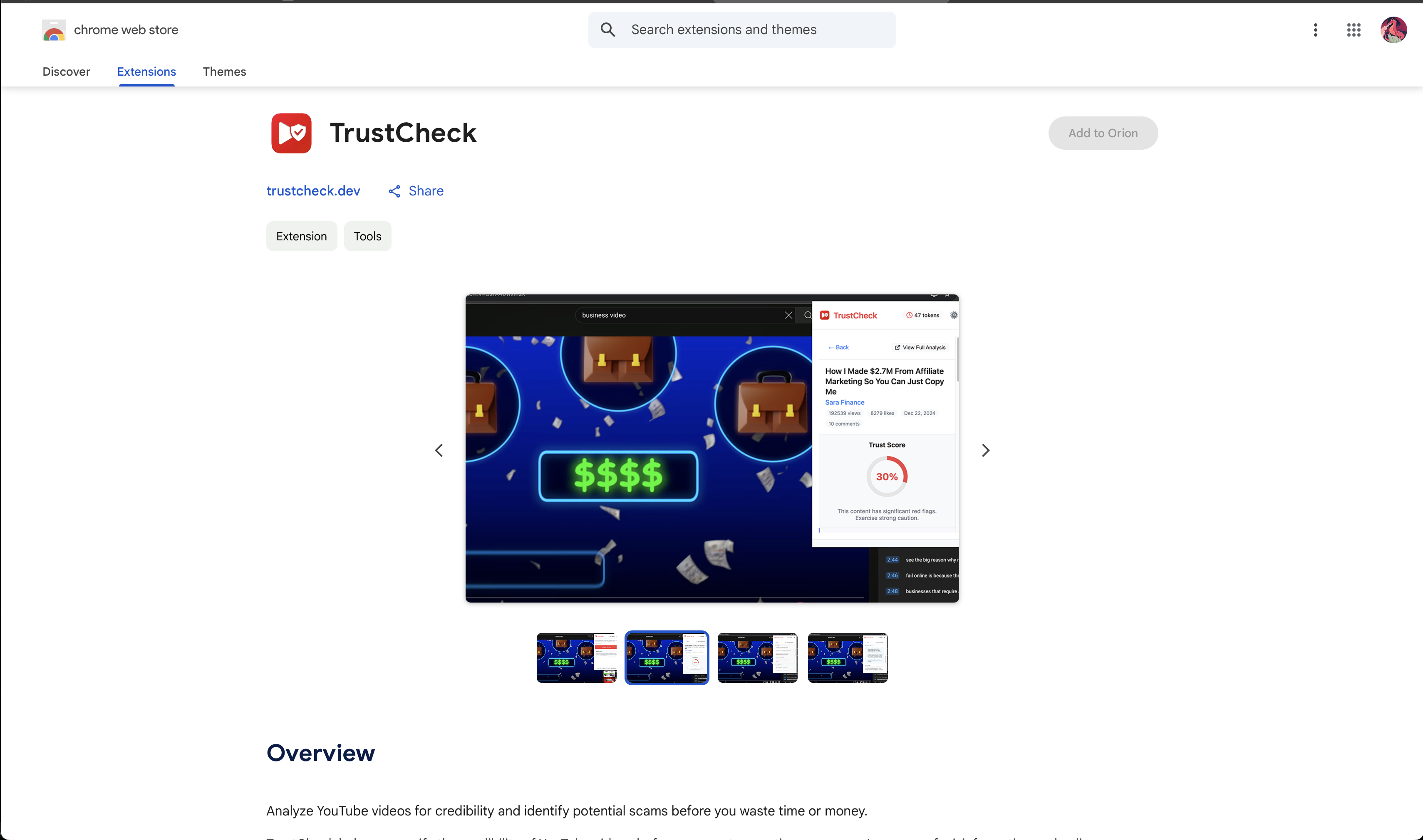
Watch YouTube
Browse YouTube as you normally would. When you find a video you want to verify, our extension icon will light up.
- Works on any YouTube video
- Non-intrusive interface
- Quick access from toolbar
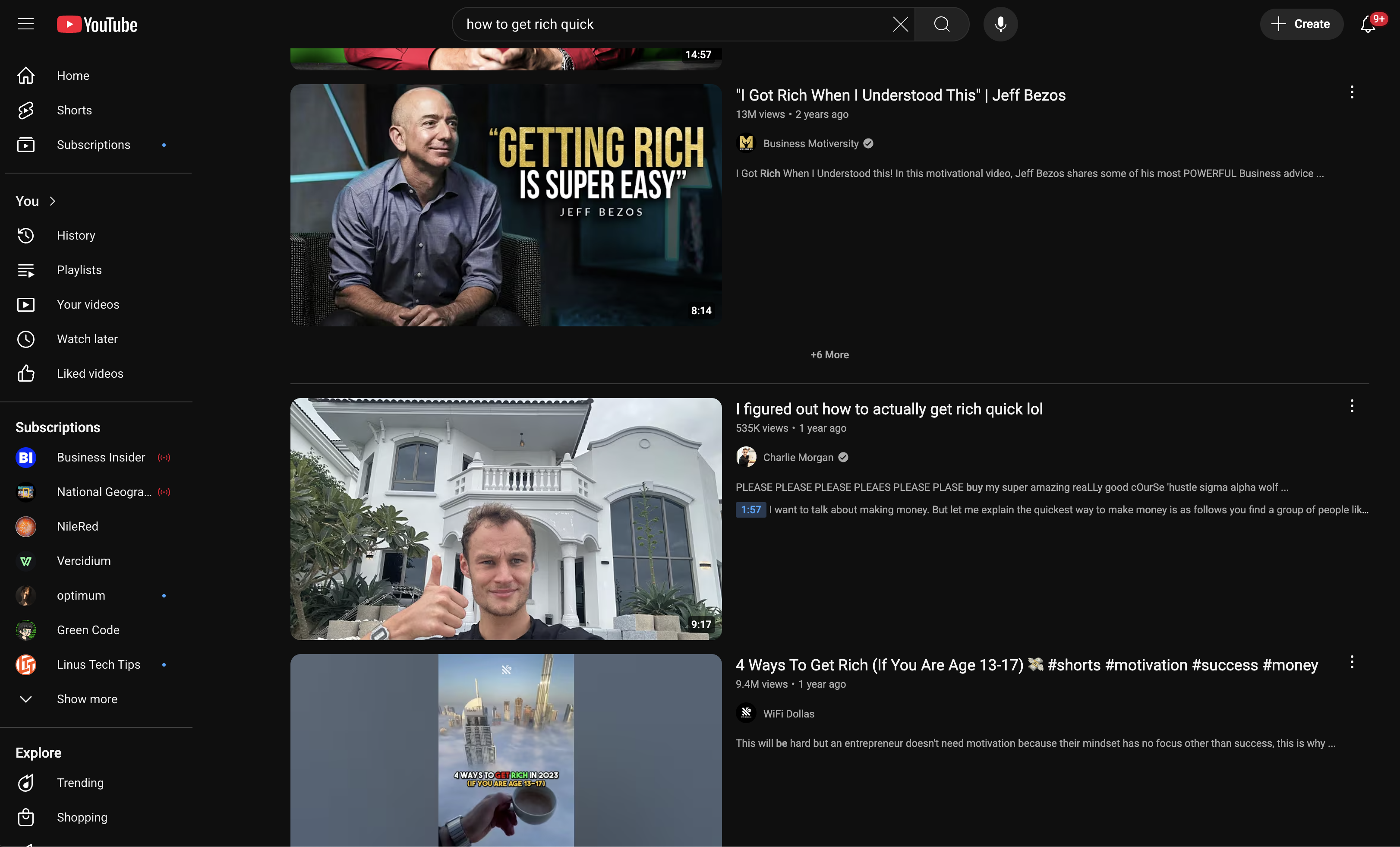
AI Analysis
Click analyze and our AI will evaluate the video's credibility using multiple factors.
- Content analysis
- Comment sentiment
- Channel history
- Claims verification
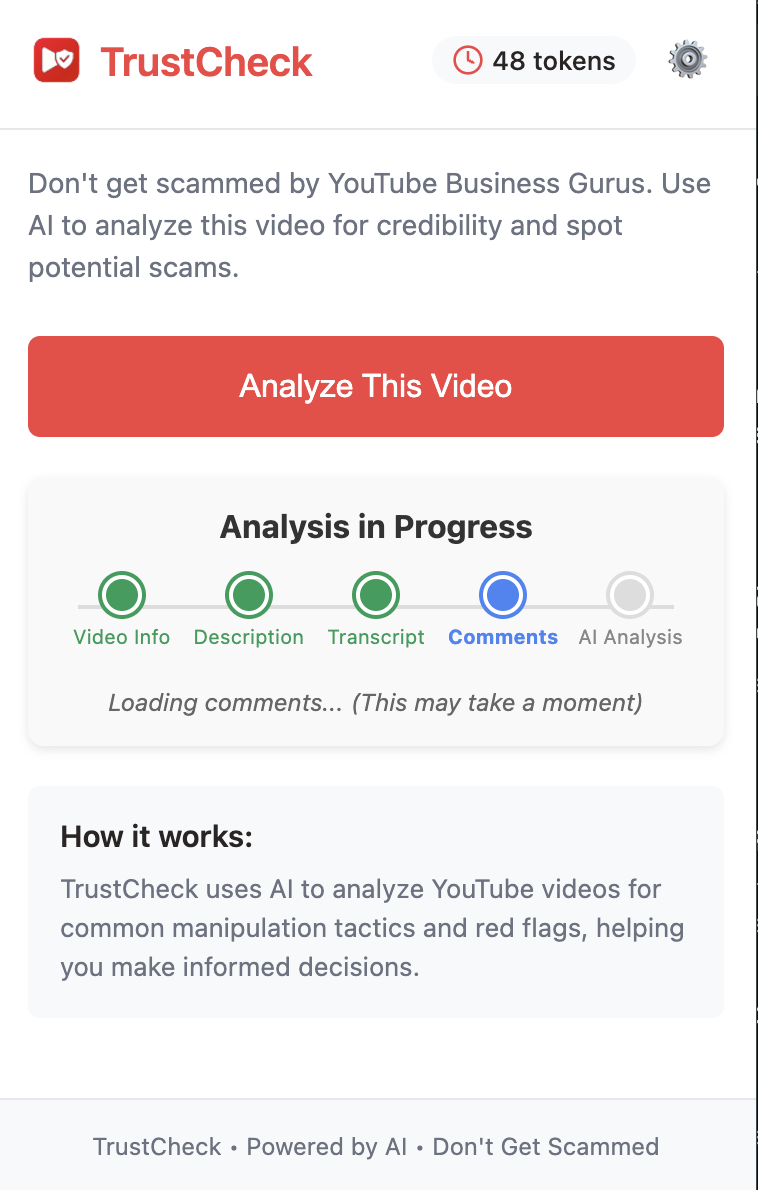
Get Results
Receive a detailed report with our trust score and specific concerns identified in the video.
- Trust score (0-100)
- Red flag indicators
- Detailed explanations
- Actionable insights
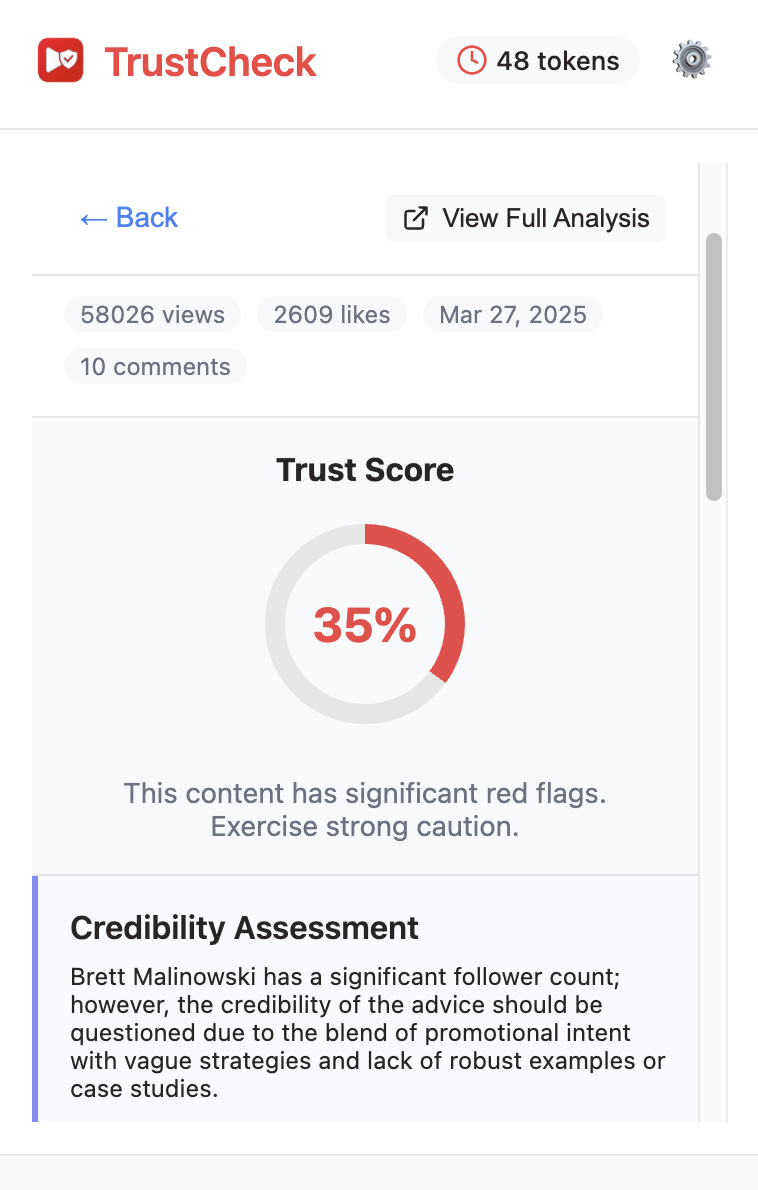
What We Analyze
Content Claims
We analyze claims made in the video for authenticity and verify them against known patterns of deception.
User Comments
Our AI examines user comments to identify patterns of positive or negative experiences with the content.
Red Flags
We detect common manipulation tactics, unrealistic promises, and pressure selling techniques.
Our Technology
TrustCheck uses advanced artificial intelligence to analyze videos:
Natural Language Processing
We analyze video transcripts and comments to understand context and identify misleading claims.
Pattern Recognition
Our AI has been trained on thousands of known scam videos to recognize common deception tactics.
Sentiment Analysis
We evaluate user comments and reactions to gauge real user experiences and outcomes.
Ready to Try TrustCheck?
Start protecting yourself from YouTube scams today.