Welcome to TrustCheck!
Thank you for installing our extension. Let's get you started.
How Tokens Work
TrustCheck uses a token system to provide detailed AI analysis of YouTube videos:
- Each video analysis costs 1 token
- You'll need tokens to use the extension
- Results are cached, so re-analyzing the same video is free
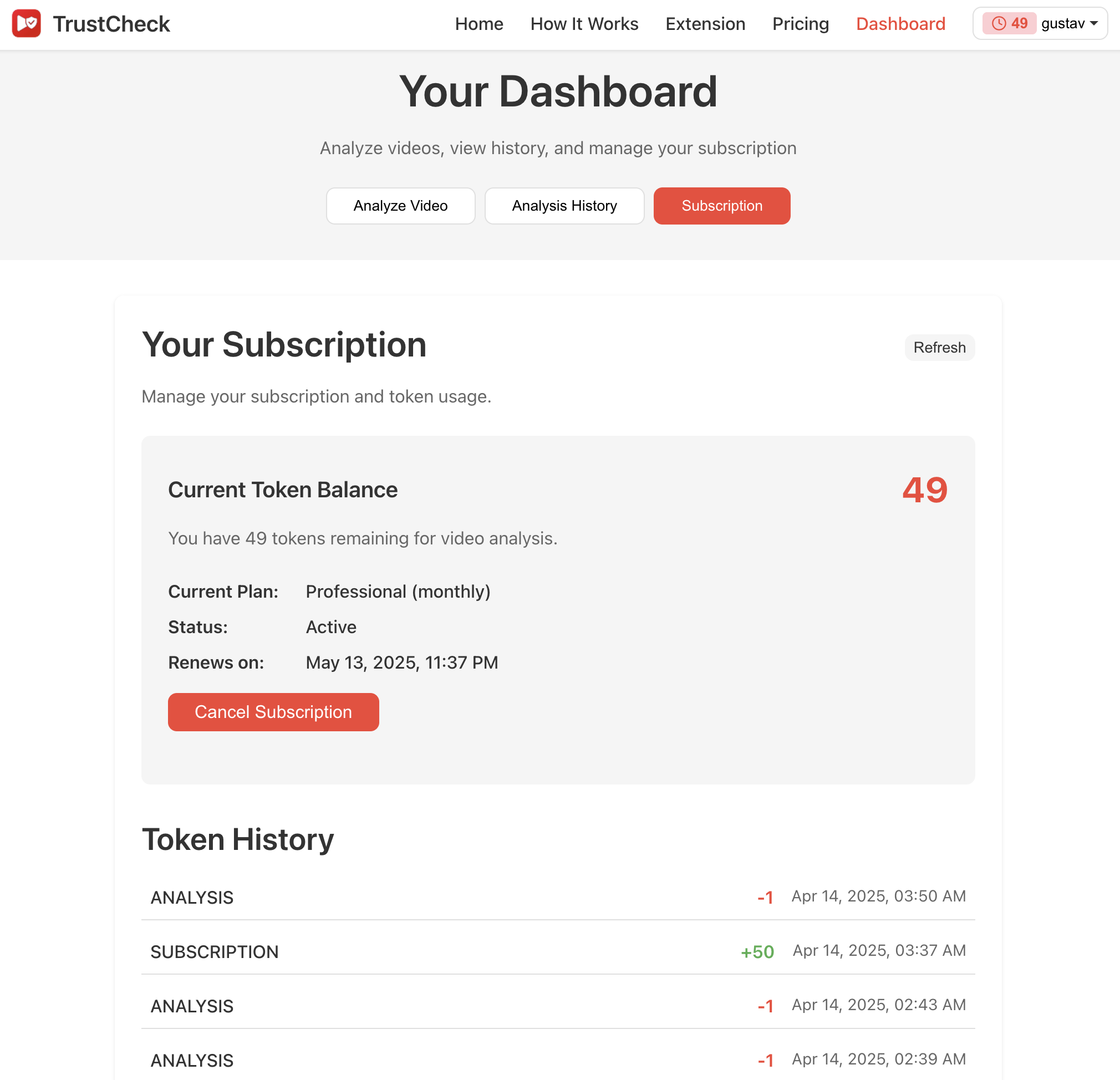
Setting Up Your Extension
Follow these steps to connect your extension to your TrustCheck account
Find your API key
Go to your TrustCheck account dashboard, click subscription, scroll to the bottom of the page, and copy your unique API key.
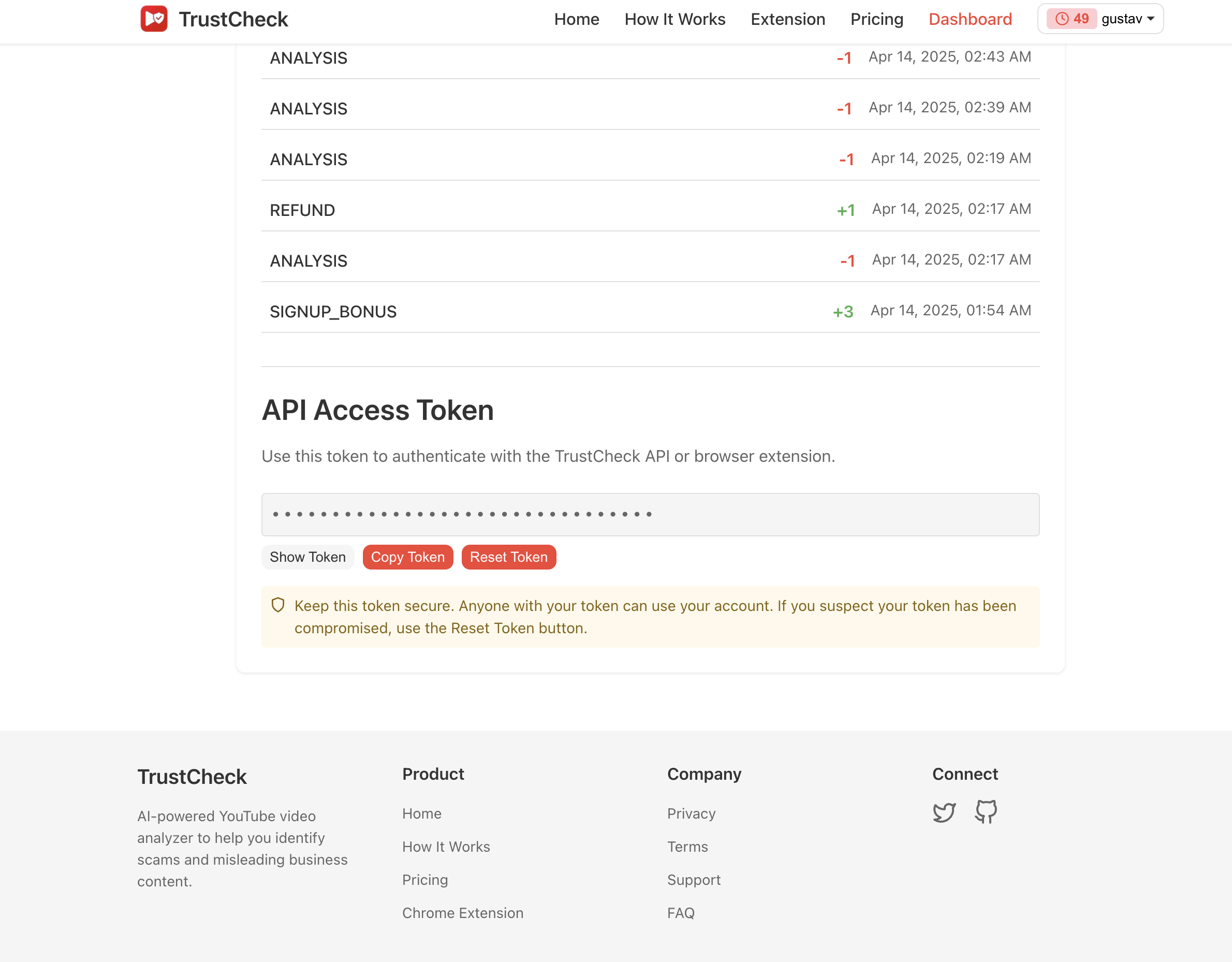
Open the extension settings
Click on the TrustCheck extension icon in your browser toolbar, then click the settings (gear) icon in the top right corner.
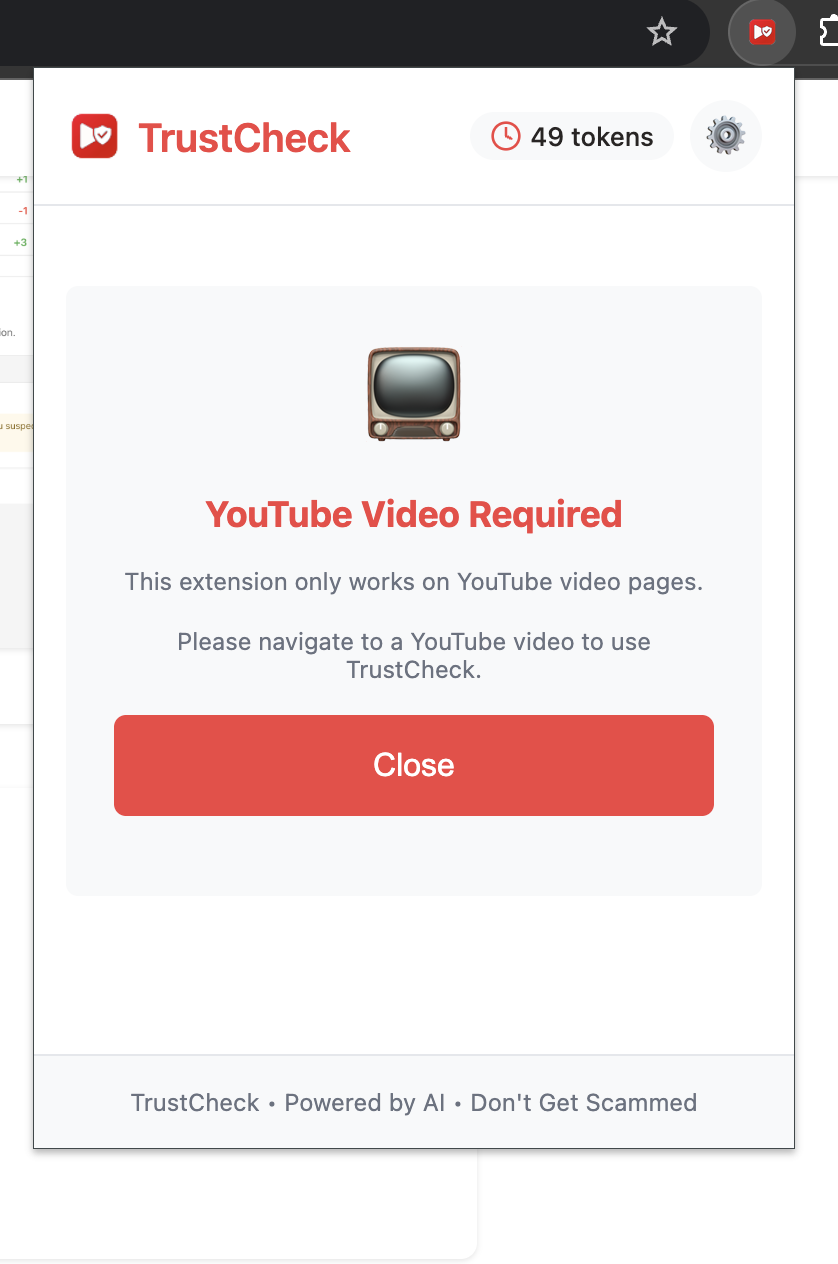
Paste your API key
Paste your copied API key into the settings field and click 'Save'.
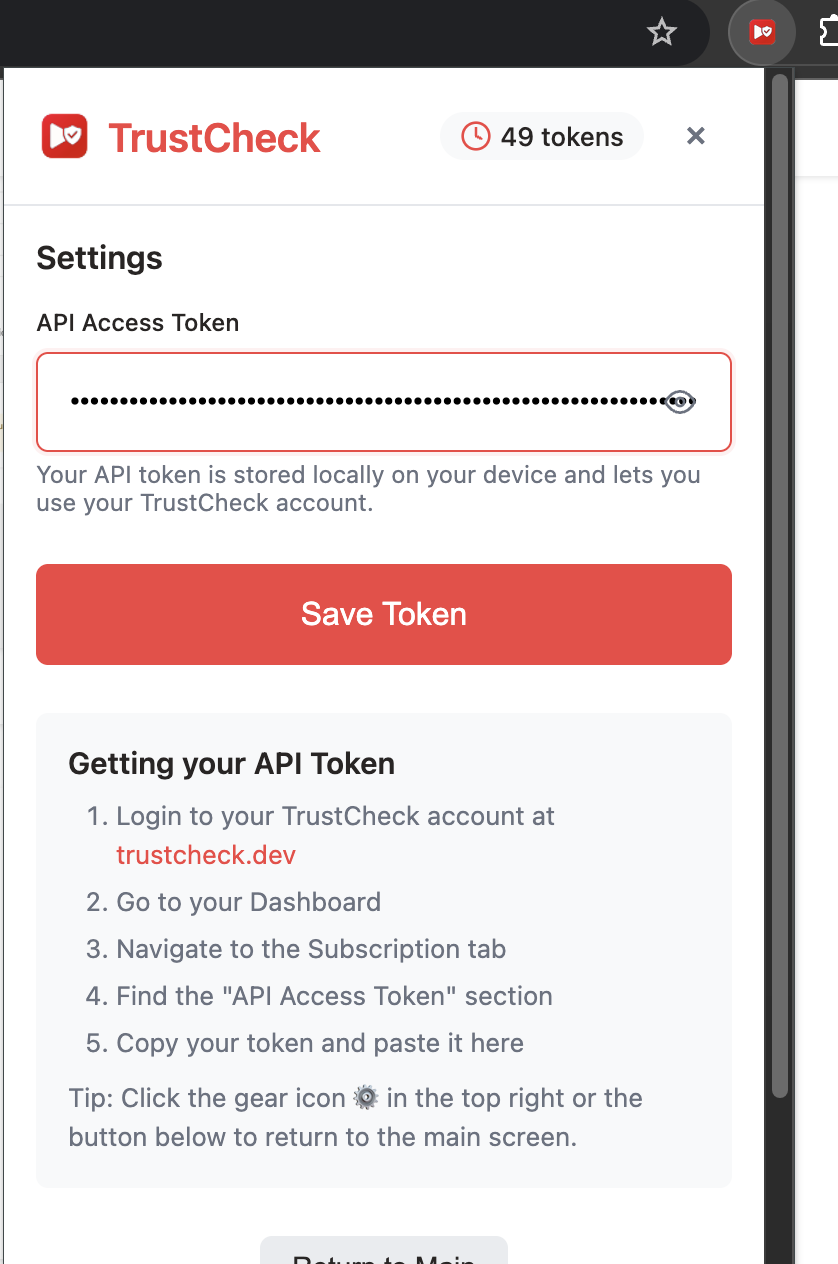
Start analyzing videos
Go to any YouTube video and click the TrustCheck extension icon, then click 'Analyze' to analyze it instantly.
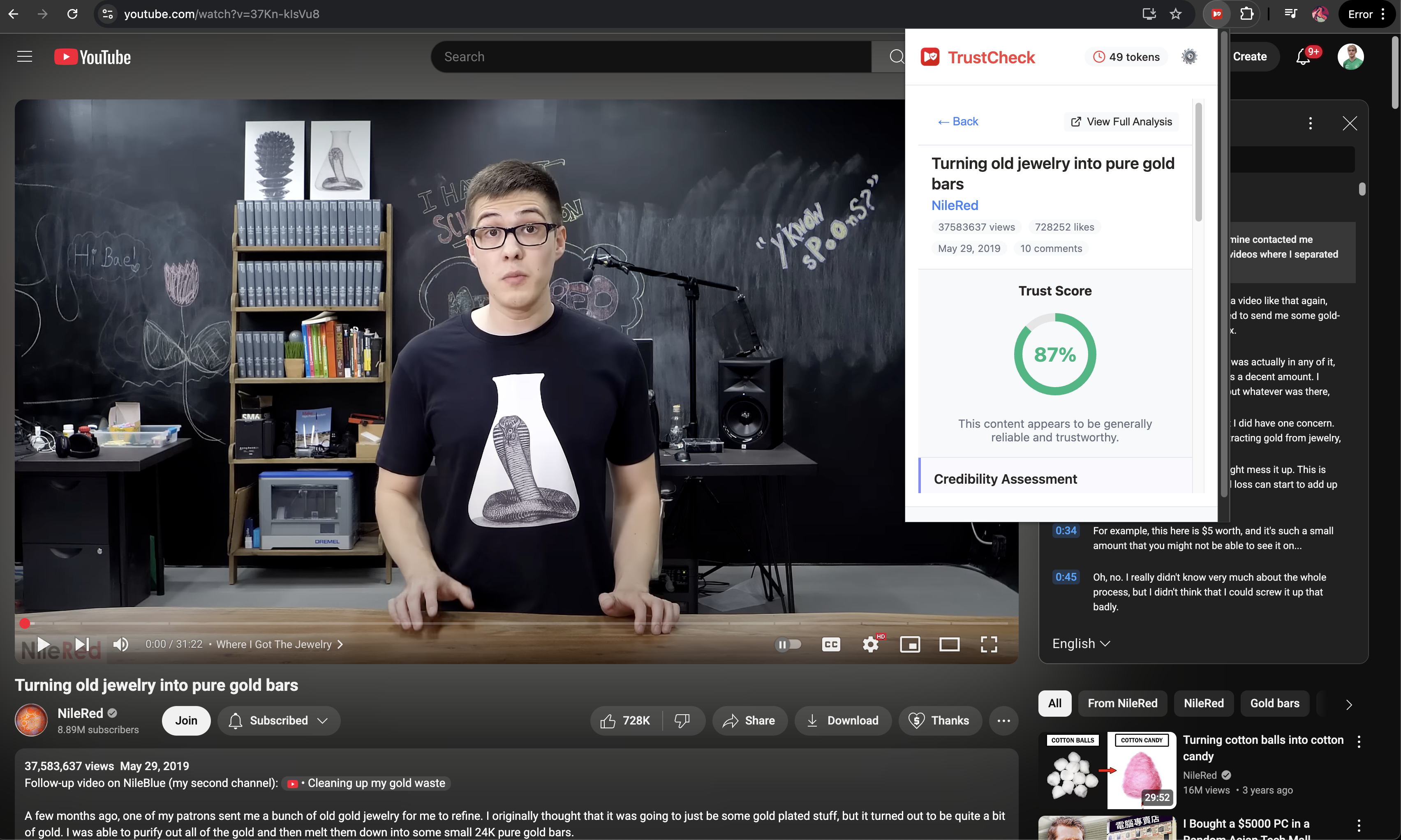
What TrustCheck Detects
Get-Rich-Quick Schemes
We identify unrealistic financial claims and promises in videos.
Misleading Content
Our AI detects when video creators are misrepresenting facts or data.
Scam Protection
Stay safe from investment scams and fraudulent offers online.
Tips for Getting the Most out of TrustCheck
Analyze Before You Invest
Always run TrustCheck before investing time or money based on YouTube advice.
Check the Trust Score
Our AI generates a trust score from 0-100. Scores below 50 indicate potential concerns.
Review the Details
Read the detailed analysis to understand specific concerns or positive aspects.
Save Your Tokens
Results are cached, so you don't need to re-analyze videos you've already checked.
Don't Have an Account Yet?
You'll need a TrustCheck account to use the extension. Get started now!